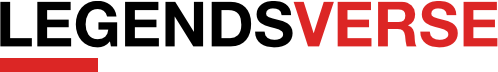How to Add Multiple of the same Figure to Your Legendsverse Collection
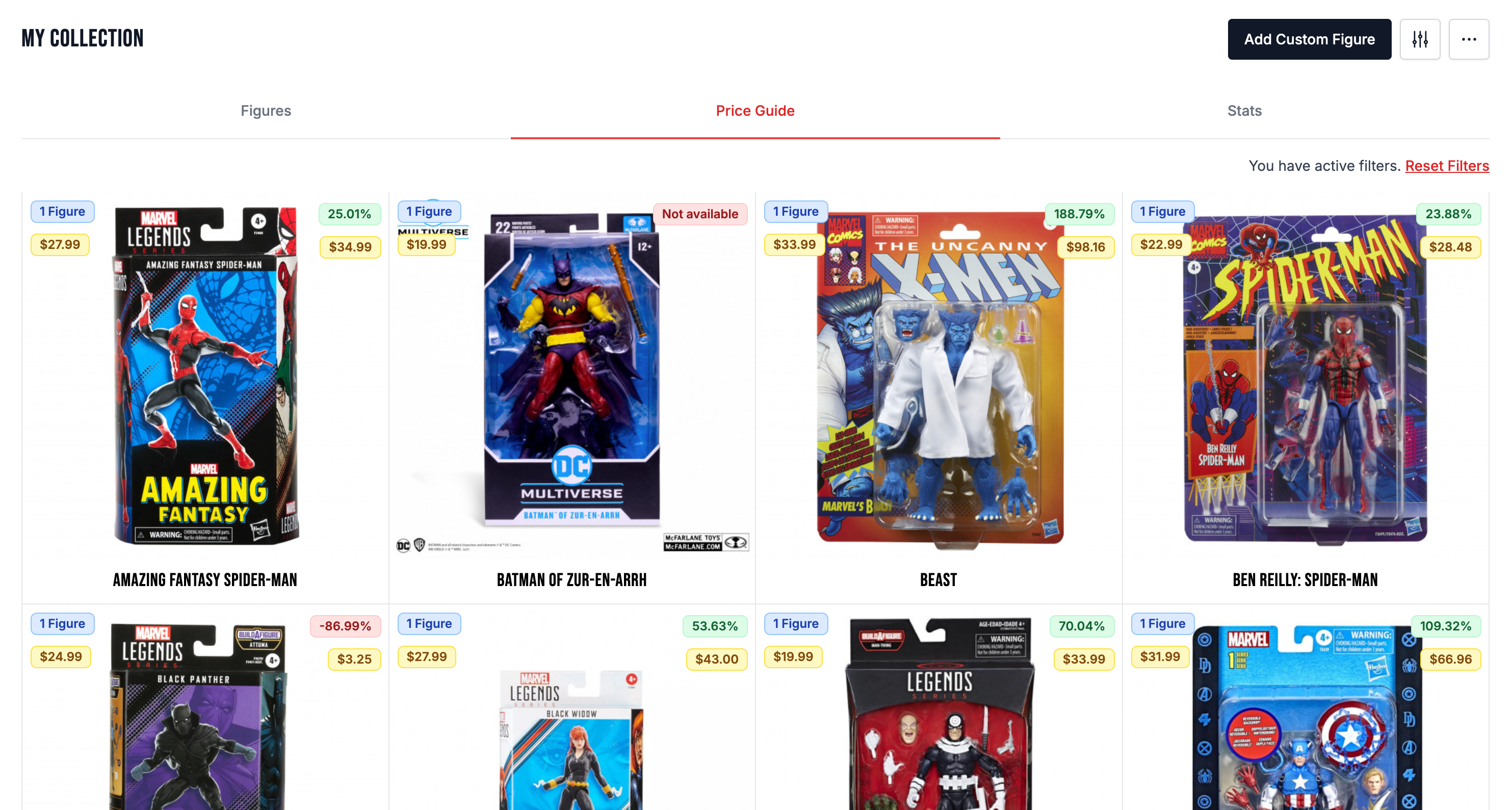 Managing a large collection of figures in Legendsverse is made easier with the ability to add multiple units of each figure to your collection. Whether you are an avid collector with duplicates or simply want to keep track of multiple items, this guide will walk you through the steps to do so efficiently.
Managing a large collection of figures in Legendsverse is made easier with the ability to add multiple units of each figure to your collection. Whether you are an avid collector with duplicates or simply want to keep track of multiple items, this guide will walk you through the steps to do so efficiently.
Step-by-Step Guide:
-
Navigate to The figures Checklist: Start by going to the figures listing of your preferred line in Legendsverse. This is where you can view all the available figures.
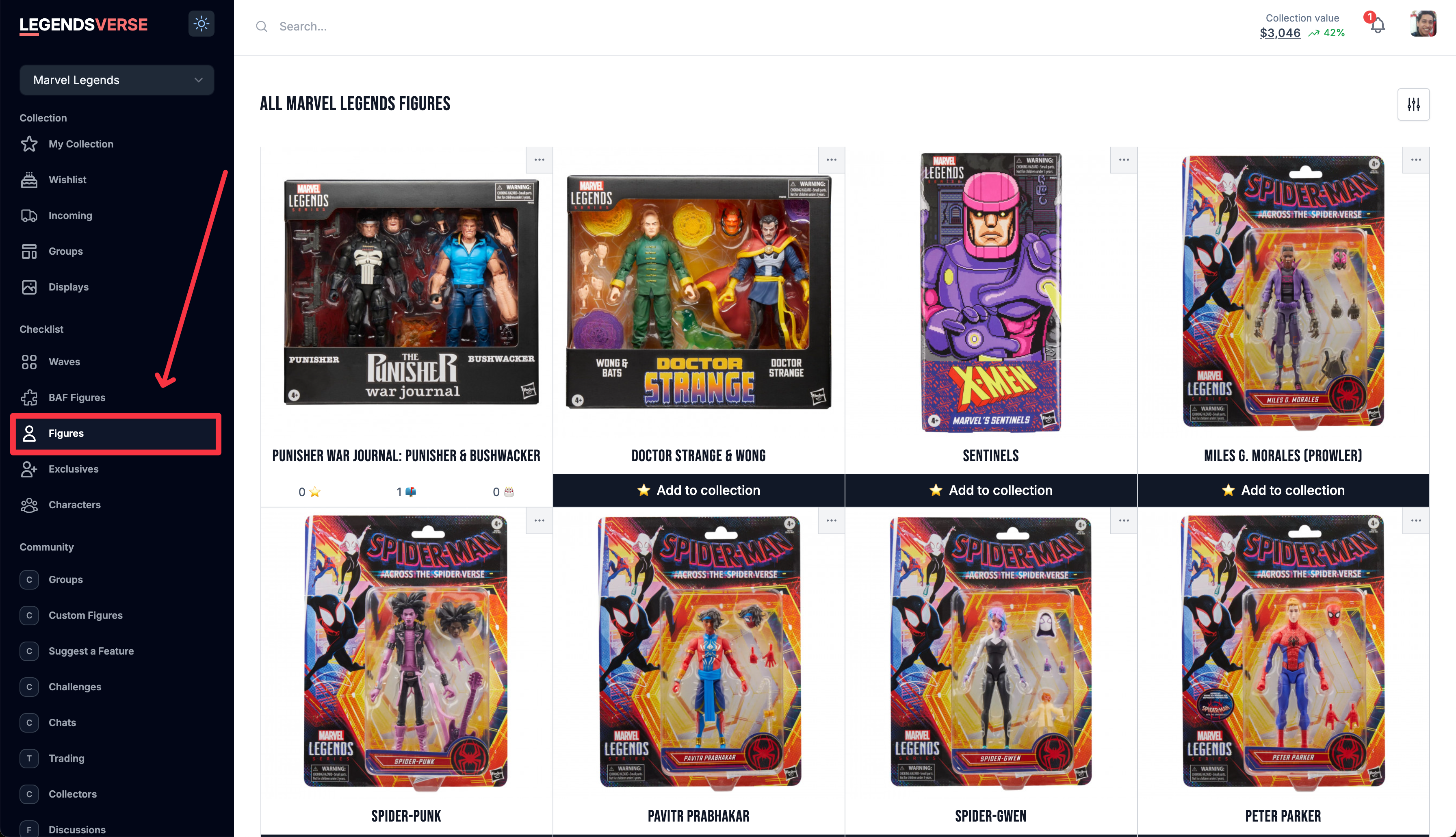
-
Adding Figures to Your Collection: You'll notice an "Add to Collection" button on each figure's card. This is the primary way to add a figure to your collection.
However, if you've already added a figure and want to add more, the "Add to Collection" button might disappear. In this case, look for a small button on the top right corner of the figure's card.
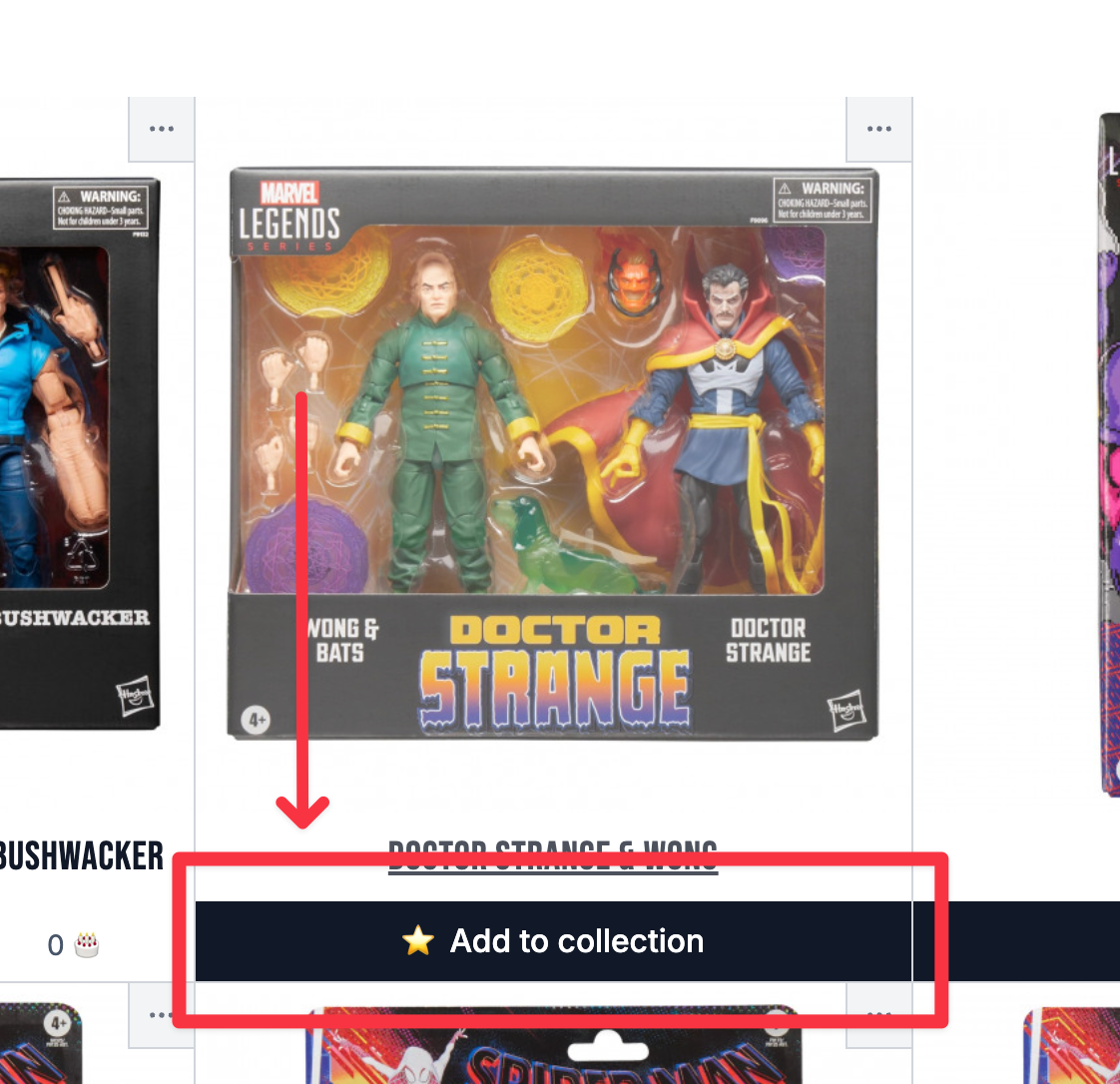
-
Increasing the Number of Figures: By clicking the top right button on the card, the "Add to Collection" option will reappear, allowing you to increment the number of that specific figure in your collection.
You can continue clicking this button to add as many figures as needed.
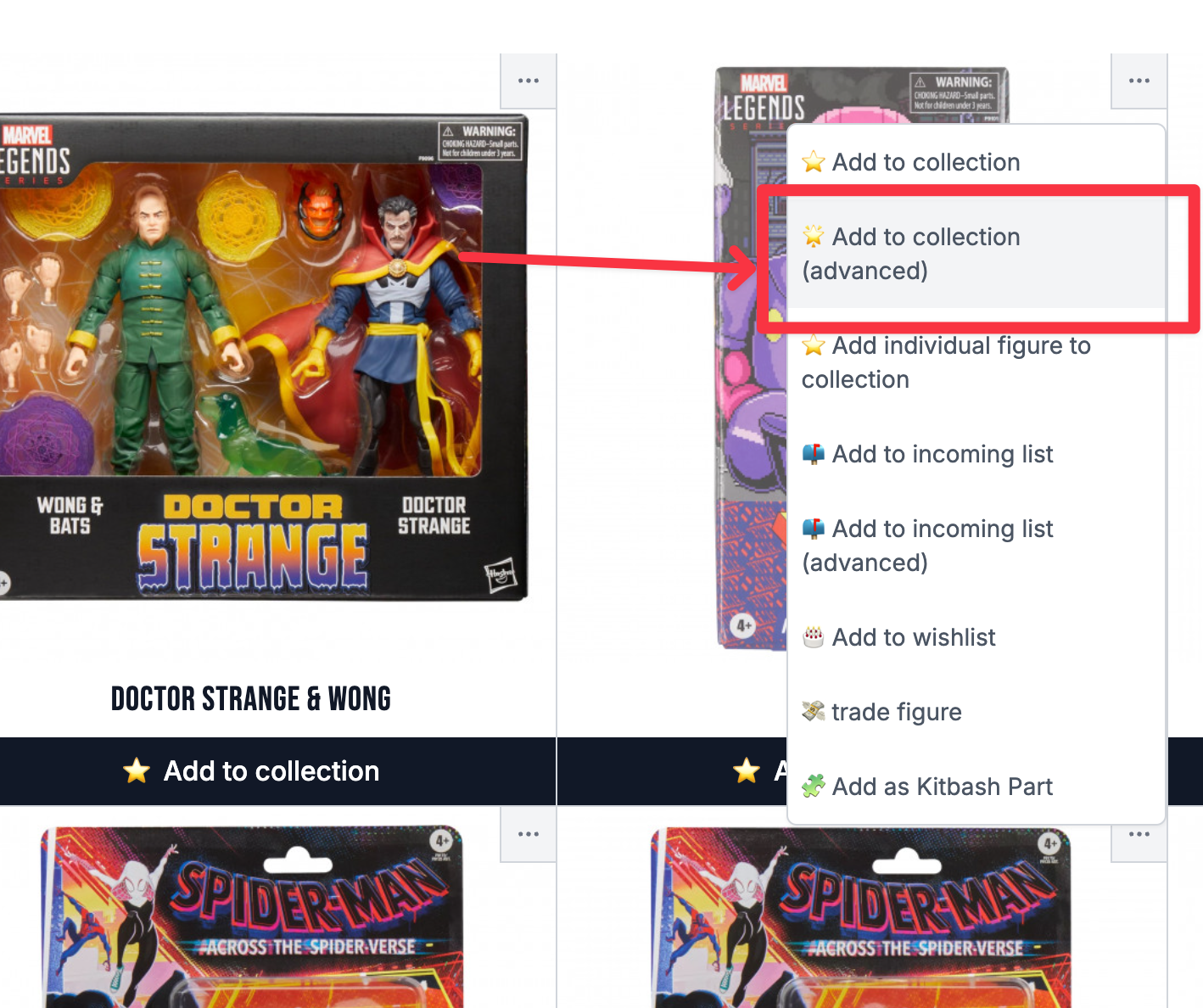
-
Advanced Add to Collection Feature: For those who need to add large quantities of the same figure, there’s an even easier method.
Use the "Advanced Add to Collection" feature. This opens a form where you can specify the exact number of figures you want to add in one go. Whether it’s 2, 5, 10, or 20 figures, you can add them all at once without repeatedly clicking the button.
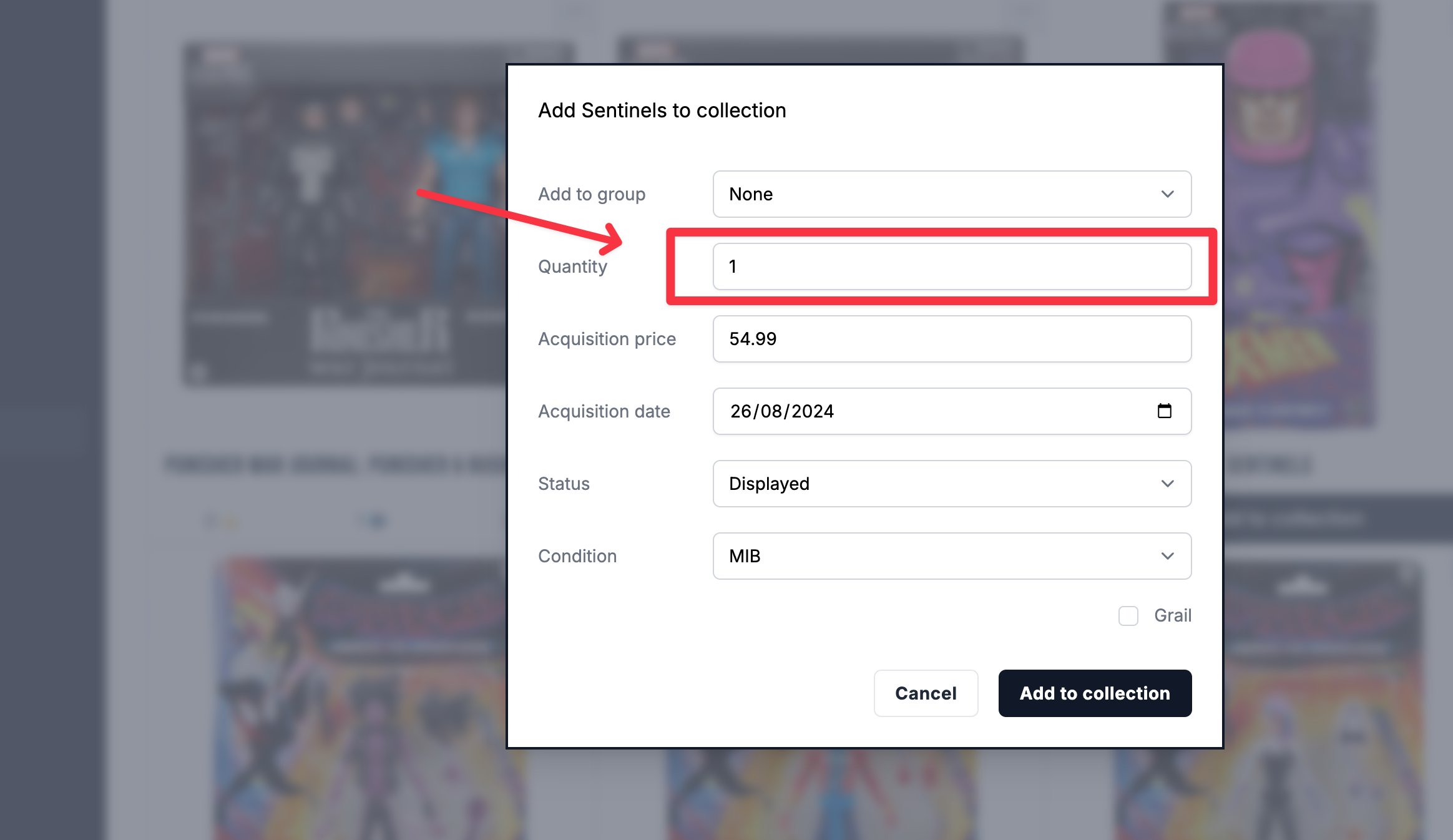
-
Adding multiple after you have the figure in your collection: If you already have a figure in your collection and you want to add more of it. You can click the dropdown menu in the top right and you'll see the option "➕ Add more of this figure". This will open a modal where you can add up to 20 more of this figure.
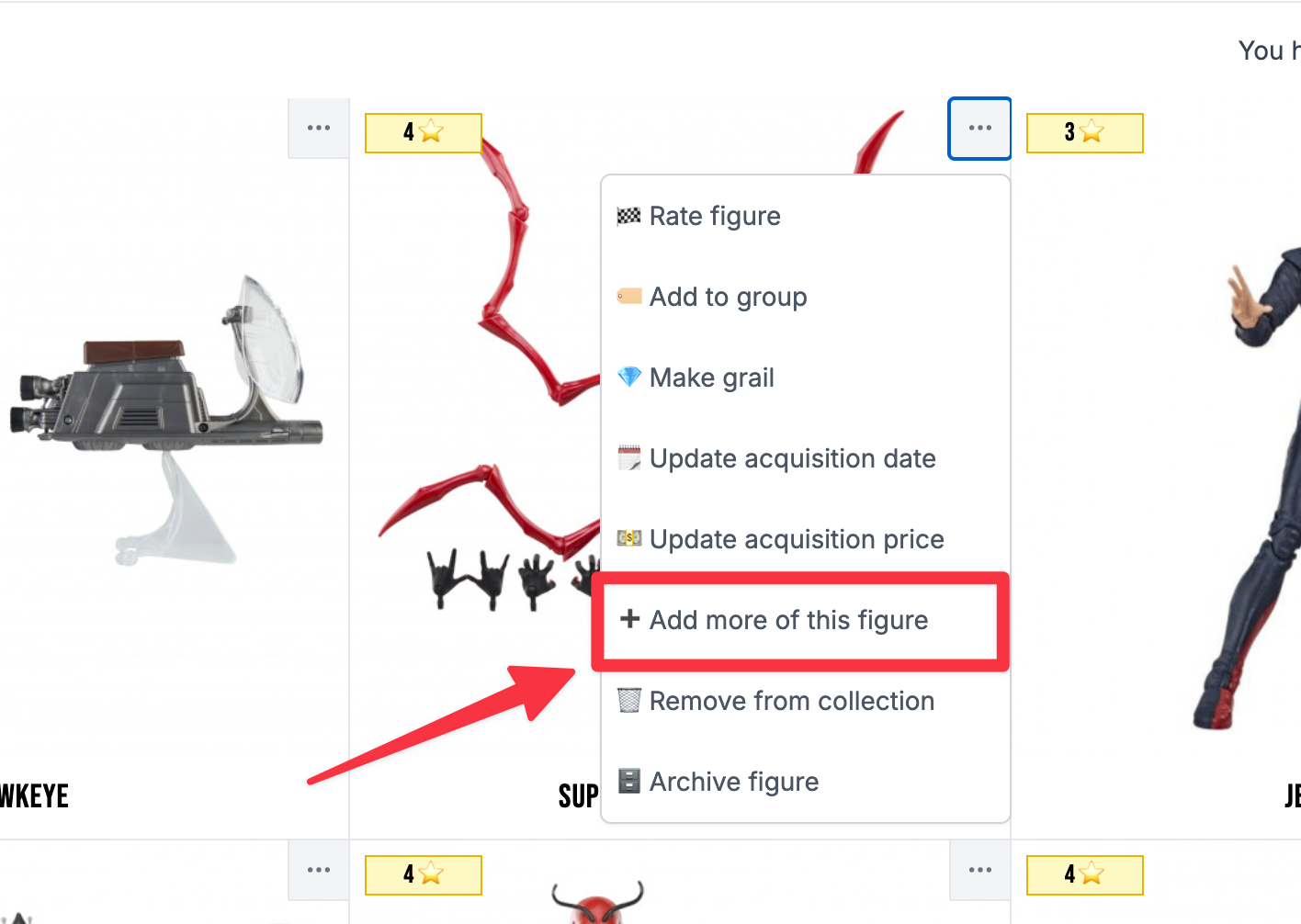
By following these steps, you can efficiently manage and add multiple figures to your Legendsverse collection, ensuring that your inventory is always up-to-date with minimal effort.