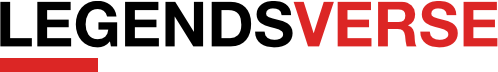Wishlist Figure goes On Sale
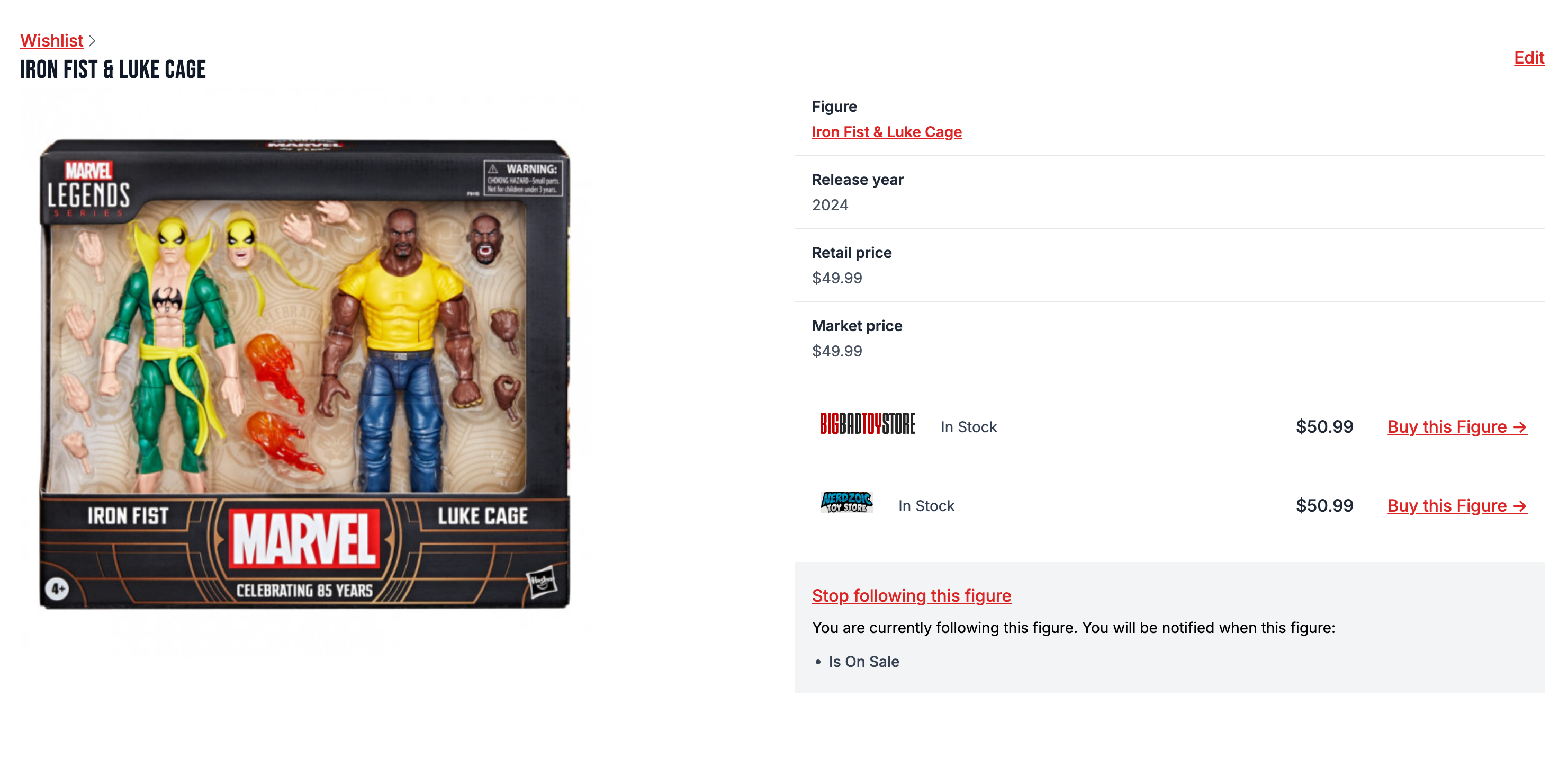 Legendsverse tracks the inventory of BigBadToyStore and Nerdzoic every day. This allows us to know which figures are back in stock, on sale, or available for preorder.
Legendsverse tracks the inventory of BigBadToyStore and Nerdzoic every day. This allows us to know which figures are back in stock, on sale, or available for preorder.
To start tracking a figure from your Wishlist "On Sale" status, follow these steps:
- Add a figure to your Wishlist.
- Go to your Wishlist.
- Click the three dots menu at the top right corner of the figure you want to track.
- Click the "Notify me when this figure is On Sale" button in the menu.
This will start tracking the figure's inventory for you and will send you an email whenever that figure is on sale.
The nice thing is that Legendsverse will also notify you on the home screen if any of the figures in your Wishlist are currently on sale.